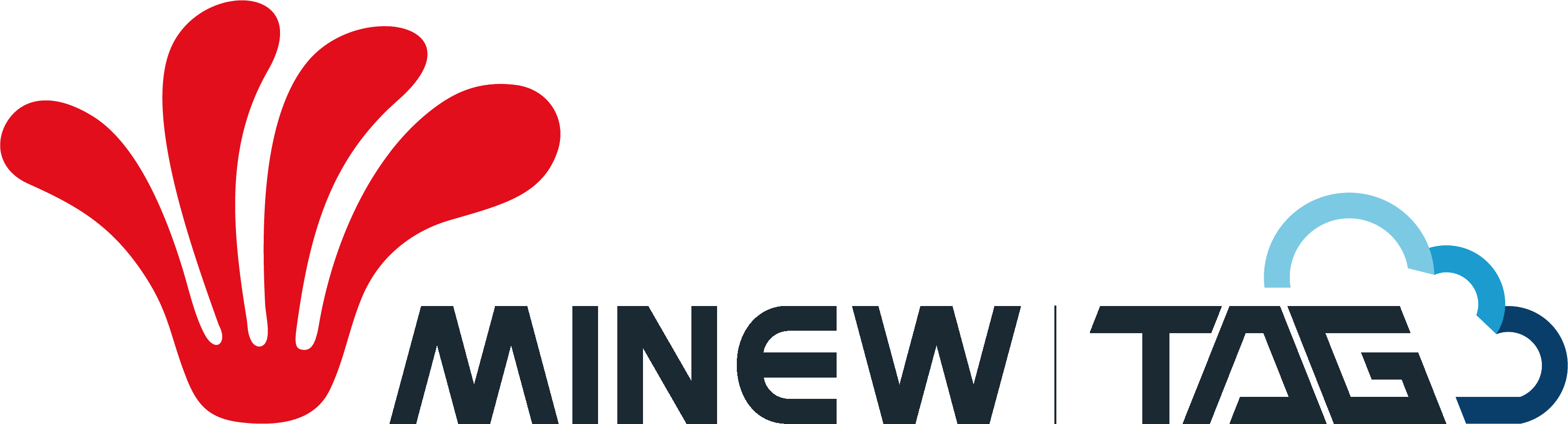Running a retail store can sometimes feel like conducting an orchestra. Every part of your business — from managing inventory to ringing up customers — needs to work together in harmony. When your workflow hits the right notes, everything runs smoothly. But if it's off, you might find yourself scrambling to fix problems that could've been avoided with a little better planning.
Think of your retail workflow as the invisible backbone of your store's day-to-day operations. It's the step-by-step flow of tasks and processes — from receiving shipments to handling returns — that keeps everything moving from open to close.
Here's the catch: these processes are all connected. If your inventory team gets a shipment late, your sales floor staff can't restock shelves on time. That trickles down to customers who might leave empty-handed because their favorite product isn't available.
A well-designed retail workflow acts like a GPS for your team. It guides everyone along the most efficient path, cutting out unnecessary steps. and friendly service. A well-organized retail store workflow—the behind-the-scenes processes that keep your store running—is key to staying competitive. From inventory intake to staff coordination and customer checkout, every step needs to work together smoothly.
This guide walks you through building an efficient retail workflow.
Why Retail Automation and Optimization Are Game-Changers
"Time is money,”but in retail, it's more like“efficiency is everything.” Every minute your team spends on manual, repetitive tasks is a minute lost that could be better spent helping customers or focusing on growth.
Retail automation isn't about replacing people — it's about empowering them. When you automate routine jobs like inventory tracking or price updates with tools like digital price tags, your team gets to focus on what they do best: connecting with customers, solving problems, and boosting sales.
Here's a quick example: if your store handles 200 transactions a day, and each one takes 30 seconds longer than it should, that adds up to over an hour and a half of lost productivity daily. Over a year, that's hundreds of hours you could've spent growing your business.
Key Components of a Retail Store Workflow
Inventory Management and Stock Movement
A well-defined process for receiving, storing, tracking, and restocking inventory is the heartbeat of retail operations. Inventory should be scanned into your system upon arrival, matched against purchase orders, and shelved according to a clear organizational logic—FIFO (first in, first out) is a great example. Set threshold-based restocking alerts and enable automated reordering when stock gets low. Seasonal and high-demand items should have prioritized movement protocols.
When employees know exactly how to handle stock, it prevents lost items, missed sales, and backroom chaos. Use visual signage and zone-based storage to make this even easier.
In-Store Operations and Task Flow
Your store's daily execution plan should be rock solid. That means clear checklists for morning prep, mid-day merchandising, and evening wrap-up. This includes:
* Floor cleaning and sanitization routines
* Product replenishment during off-peak hours
* Updating shelf labels and end-cap promotions
* Visual merchandising refreshes tied to marketing campaigns
Establishing a clear cadence for these tasks—by role and time block—ensures nothing slips through the cracks, especially when stores get busy.

Checkout and Payment Process
The checkout is often the final impression customers have, so it needs to be fast, secure, and flexible. Your payment system should accept all the popular methods — from credit cards to mobile wallets
An efficient after-sales process is an important part of winning customer satisfaction. Set clear return/exchange policies that staff can access easily, and ensure staff are trained on how to handle customer service breakdowns efficiently and professionally.
Team Scheduling and Communication
Effective team deployment means balancing labor cost with service quality. Use foot traffic data to forecast staffing needs. Schedule staff based on peak hours and skill sets—for instance, placing your most experienced staff during high-ticket time slots.
Incorporate messaging tools for real-time updates—group chats or mobile staff apps can be used for shift swaps, task handoffs, or store announcements. A well-coordinated team stays proactive, not reactive.
Tools That Improve Retail Store Workflow
Inventory Management Systems
These systems offer far more than digital stock lists. A strong inventory management system gives real-time inventory visibility, enables barcode scanning, allows forecasting based on sell-through rate, and integrates with your online store to reflect real-time availability.
More advanced platforms also alert you to aging inventory and provide dead stock reports so you can make smarter merchandising or discounting decisions. These systems eliminate the guesswork and improve order accuracy.
POS and Payment Integration
Your POS should be the nerve center of your store. A cloud-based POS integrates inventory, pricing, and customer data, updating stock levels immediately with every transaction.
Look for POS systems that support omnichannel integration (in-store, online, mobile), generate actionable sales reports, and can plug into your CRM. Bonus if they offer loyalty or membership management features.
Price Management Systems
Price consistency across the store and chain is a constant challenge. A centralized price management system allows head office or store managers to push pricing updates directly to digital price tags or print-ready formats with one click.
By using digital price tags, you eliminate human error, reduce labor time, and improve compliance during flash sales or promotions. Some systems even allow dynamic pricing based on inventory or competitor pricing.
Some digital price tags also come equipped with indicator lights, which can flash to help store associates quickly locate products during order picking. This seemingly small feature significantly speeds up fulfillment and reduces the risk of picking errors—especially in high-volume or large-format retail environments.
Task Management and Staff Tools
These platforms help assign tasks, track completion in real time, and build accountability through digital checklists or mobile apps. You can assign routine tasks like cleaning, replenishment, and visual resets, and follow up with audit features.
You can also build SOPs into these platforms so staff can quickly reference how-to guides and company standards. Great for reducing onboarding time and improving execution across locations.
Retail Automation Platforms
Automation tools link multiple operational areas. They can:
* Automatically trigger replenishment orders
* Adjust staffing suggestions based on predictive footfall
* Run daily or weekly reports for managers
* Schedule recurring tasks without manual oversight
Platforms like these create a low-friction, high-efficiency ecosystem where information flows automatically between systems.
AI-Powered Demand Forecasting
AI demand forecasting tools analyze weather, foot traffic, seasonality, and local events—then match them to historical sales. This lets you stock smarter, not more. For example, AI can suggest increasing inventory of umbrellas before a forecasted rainstorm, or reducing orders of cold beverages ahead of cooler weeks.
Retailers using demand forecasting tools often report better inventory turnover and fewer markdowns.
Visual Merchandising Analytics
Advanced retail setups are using heat-mapping and movement-tracking sensors to monitor how shoppers interact with store layouts. These tools show you what zones are getting the most engagement—and which areas are being ignored.
That way, you can reposition displays or change signage to guide traffic more effectively. These tools also track shopper dwell time, giving you insight into which products grab attention versus those that get overlooked.
Common Mistakes to Avoid When Setting Up a Workflow
Not documenting workflows – Without a clear reference, every shift runs on tribal knowledge. For example, if your opening procedures aren't documented, new hires may forget to unlock key display cases or activate signage, which delays merchandising and reduces sales.
Using disconnected tools that don't communicate – If your POS doesn't sync with your inventory system, you'll constantly deal with inaccurate stock counts. This often results in over-ordering or frustrating customers with out-of-stock messages for items that are actually on the shelf.
Relying too much on manual processes – Paper-based schedules or inventory logs may seem simple, but they're slow and error-prone. A quick fix? Start with a shared digital spreadsheet or free task app to centralize key updates.
Ignoring employee input – Your team is on the front lines. If a workflow tool slows them down or doesn't reflect the real store rhythm, they'll ignore it. Regularly ask for feedback and make adjustments based on what works in practice.
Creating rigid processes that don't adapt – A rigid task list might work during normal hours, but it can break down during seasonal rushes. Build flexibility into your systems—like backup staff assignments or“float” roles that adapt to pressure points.
Avoiding these pitfalls not only prevents costly errors but also builds a culture of continuous improvement in your retail store workflow.
Simplify pricing process with Minewtag digital price displays
MinewTag offers smart digital price tag solutions that connect seamlessly with your pricing and inventory systems, allowing real-time updates and centralized control across shelves. Whether you're managing daily price changes, promotions, or chain-wide updates, MinewTag gives you speed, accuracy, and a premium customer experience—all while reducing manual labor and errors.
Smart, scalable, and reliable – MinewTag helps you modernize your retail store workflows by updating bulk tags at once.